1. Logging On to Your Project Board
Hello, and thank you for choosing OCDesignsonline for your design needs!
The first thing you will want to do is log on to our project board. This private discussion board will let us communicate back and forth, keep track of your project status, post mock-ups for your review, and get your important feedback throughout the project.
Here is the logon information:
| Login Link: | pms.ocdesignsonline.com |
|---|---|
| Login ID: | Your Email Address |
| Password: | frannie |
See it in action! Check out our Message System Tutorial Video.
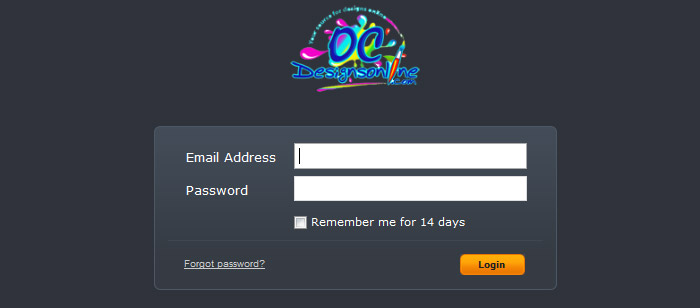
After you sign in, you will see the main dashboard page. Click the "Projects" button in the upper right corner.
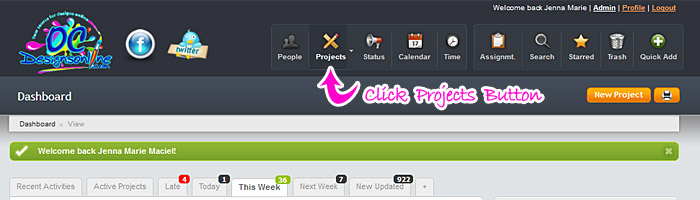
After you click the project, you'll see some tabs across the top of the page - the "Discussions" tab is where we'll be communicating back and forth.
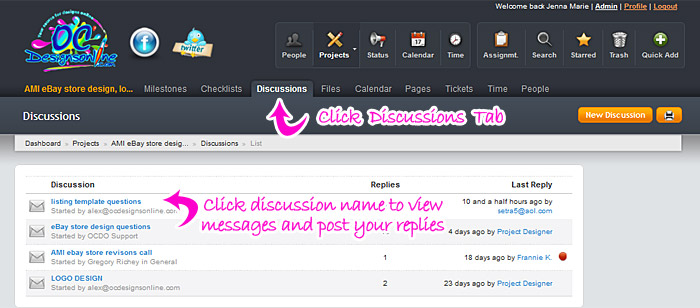
When you click on a discussion name, you'll see the message(s) posted to you, such as your initial project survey, questions from your designer or project manager, and design mock-ups we have posted for you to review.
To reply to a message, scroll to the top of the page and click in the blank text box below the "Comments" title - the "Your Comment" field will expand to include your text - then click the "Comment" button. You can also send us images or files with the "Attach Files" button directly below the message box.

That's all there is to it! You can check your discussion board any time day or night, send us your comments or questions, and we'll reply as soon as we're available. You'll be interacting with your Project Manager, your dedicated Designer, and your Installer at various stages throughout your project, which is why the discussion board is so helpful for keeping all pieces of your design project organized and up to date.
See it in action! Check out our Message System Tutorial Video.
2. Design Process
All projects begin with your design process phase. Here is the link to our design FAQ's page:
3. Installation Process
When your design is finalized, you'll move into the coding and installation phase. Here is our installation FAQ's page: